System headers
Every webhook request from Ownstak includes the following system headers:
| Header | Description |
|---|---|
Content-Type | Always set to application/json |
User-Agent | Ownstak Webhook Client/1.0 |
X-Own-Webhook-Id | Unique identifier for the webhook |
X-Own-Webhook-Event-Id | Unique identifier for the webhook event |
X-Own-Webhook-Event-Request-Id | Unique identifier for the webhook request |
These headers help you identify and validate incoming webhook requests.
Custom headers
You can add custom HTTP headers to your webhook requests, which is useful for authentication and providing additional context to your endpoint.
Adding custom headers
- In your webhook settings, click the "Add" button in the Request Headers section
- Enter the header name (e.g., "Authorization")
- Enter the header value (e.g., "Bearer my-token")
- Check the "Secret" checkbox if the value contains sensitive information
- Click "Create" to add the header
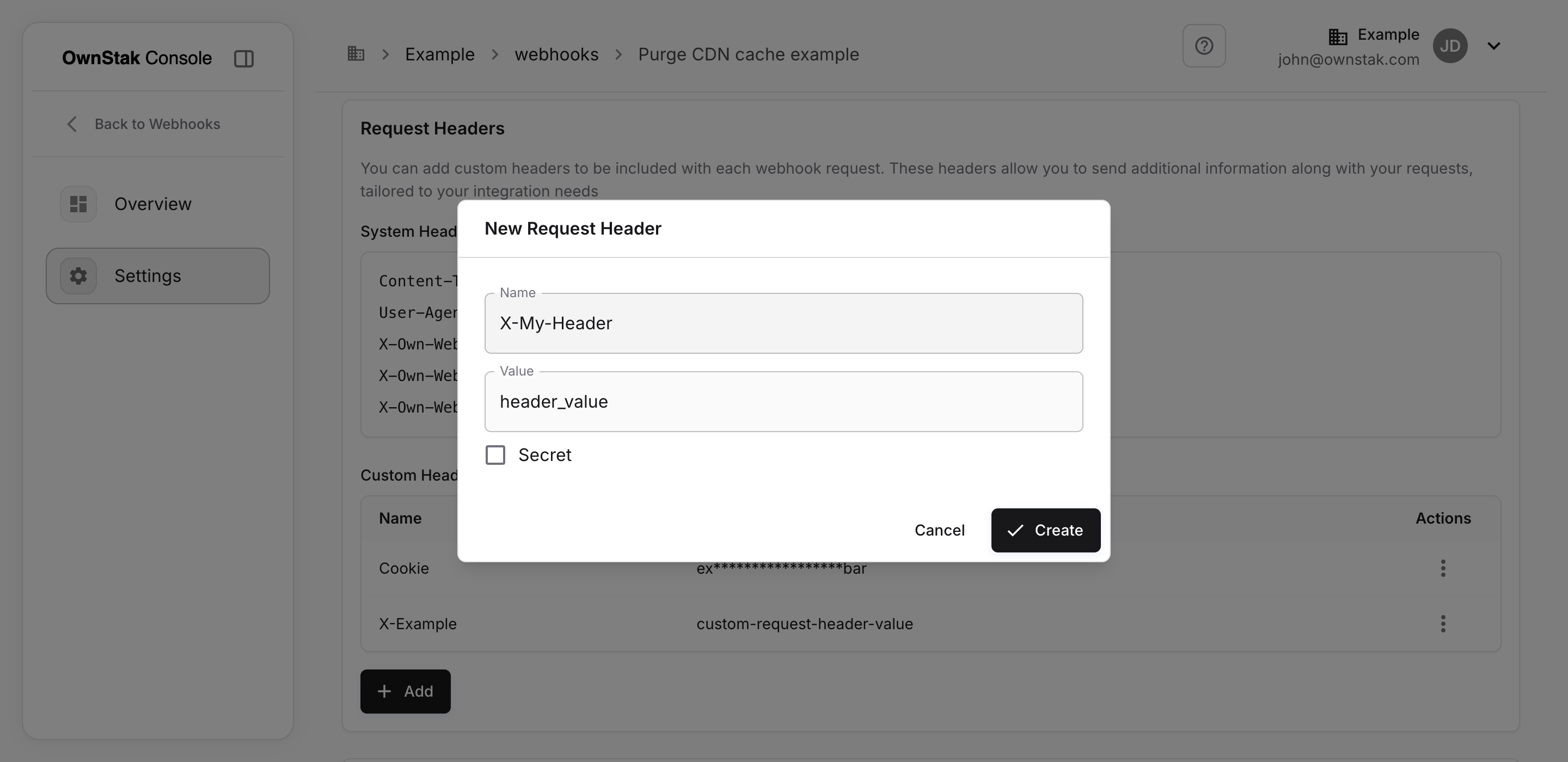
Secret headers
Headers marked as "Secret" will be:
- Stored securely in our database
- Masked in logs and webhook event details
This is particularly useful for authentication tokens, API keys, and other sensitive information.